Part1 -> Section1 -> Basic -> 008. The if statement
if statement คือโค้ดบล็อกที่ใช้เลือกเงื่อนไข ซึ่ง if ต้องการ boolean เป็น input (มีแค่ true และ false) ลองศึกษาเพิ่มจากตัวอย่าง
ตัวอย่างนี้แสดงการใช้งาน if statement เป็นโปรแกรมที่รับตัวเลขมาแล้วเช็คเงื่อนไขเพื่อแสดงคำอธิบายตัวเลขนั้นๆ ในตัวอย่างคือ
ถ้าใส่ตัวเลขเกิน 10 โปรแกรมจะแสดงข้อความว่า You enter a number more than 10
ถ้าใส่ตัวเลขมากกว่า 0 โปรแกรมจะแสดงข้อความว่า Good job
นอกเหนือจากนั้นโปรแกรมจะแสดงข้อความว่า You enter a negative number
นอกจากนี้เราสามารถใช้เงื่อนไขแบบคอมโบได้ ตัวอย่างด้านล่าง
รวมสองเงื่อนไขไว้ที่เดียวกันเลย โดยจะคั่นแต่ละเงื่อนไขด้วย logical operator ก็มี & (and) และ | (or) ที่เราเคยเรียนมาตั้งแต่ชั้นมัธยมนะครัช ซึ่งโปรแกรมทั้งสองทำงานได้ผลลัพธ์เหมือนกันแค่เขียนกันคนละแบบ
สอบถามหรือติดตามได้ที่ https://www.facebook.com/learnaspnetmvcjquery
using System;
using System.Collections.Generic;
using System.Linq;
using System.Text;
using System.Threading.Tasks;
namespace ConsoleApplication1
{
class Program
{
static void Main(string[] args)
{
int input;
Console.WriteLine("Please enter a number 0 to 10");
input = int.Parse(Console.ReadLine());
if (input > 10)
{
Console.WriteLine("You enter a number more than 10");
}
else if (input > 0)
{
Console.WriteLine("Good job");
}
else
{
Console.WriteLine("You enter a negative number");
}
}
}
}
ตัวอย่างนี้แสดงการใช้งาน if statement เป็นโปรแกรมที่รับตัวเลขมาแล้วเช็คเงื่อนไขเพื่อแสดงคำอธิบายตัวเลขนั้นๆ ในตัวอย่างคือ
ถ้าใส่ตัวเลขเกิน 10 โปรแกรมจะแสดงข้อความว่า You enter a number more than 10
ถ้าใส่ตัวเลขมากกว่า 0 โปรแกรมจะแสดงข้อความว่า Good job
นอกเหนือจากนั้นโปรแกรมจะแสดงข้อความว่า You enter a negative number
นอกจากนี้เราสามารถใช้เงื่อนไขแบบคอมโบได้ ตัวอย่างด้านล่าง
if (input <= 10 && input >= 0)
{
Console.WriteLine("Good job");
}
else
{
Console.WriteLine("Please enter a number 0 to 10");
}
รวมสองเงื่อนไขไว้ที่เดียวกันเลย โดยจะคั่นแต่ละเงื่อนไขด้วย logical operator ก็มี & (and) และ | (or) ที่เราเคยเรียนมาตั้งแต่ชั้นมัธยมนะครัช ซึ่งโปรแกรมทั้งสองทำงานได้ผลลัพธ์เหมือนกันแค่เขียนกันคนละแบบ
สอบถามหรือติดตามได้ที่ https://www.facebook.com/learnaspnetmvcjquery
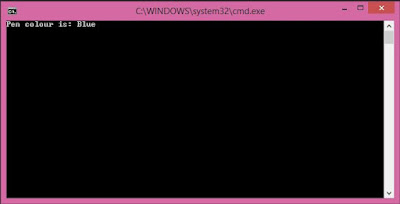

ความคิดเห็น
แสดงความคิดเห็น